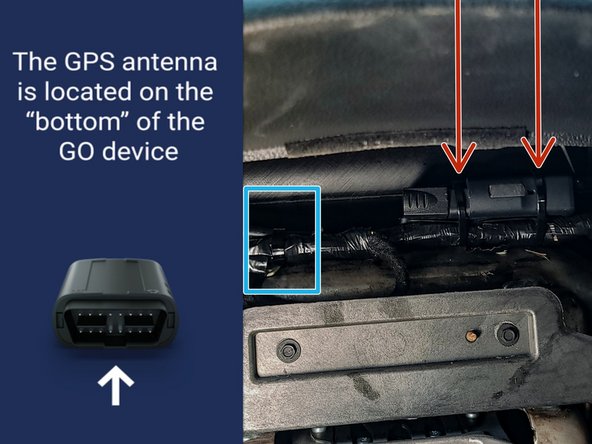-
-
If installing an IOX accessory please use the correct guide from here before performing the steps below.
-
-
-
Route device and harness to mounting location as needed.
-
Ensure cable does not interfere with any moving parts.
-
Secure harness as needed with cable ties.
-
Secure device using 2 cable ties.
-
To ensure reporting quality the device must be secured with no free movement!
-
Device must not be secured with bottom side facing in direct contact of metal!
-
To ensure reporting quality the bottom of the device must have line of sight to the sky!
-
Lines of sight through plastics, glass, and composites are generally acceptable.
-
Almost done!
Finish Line