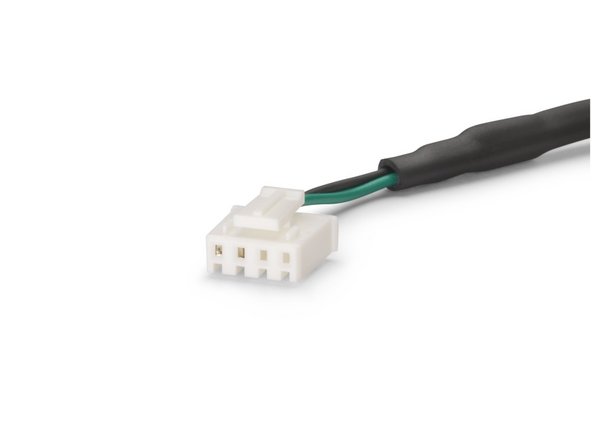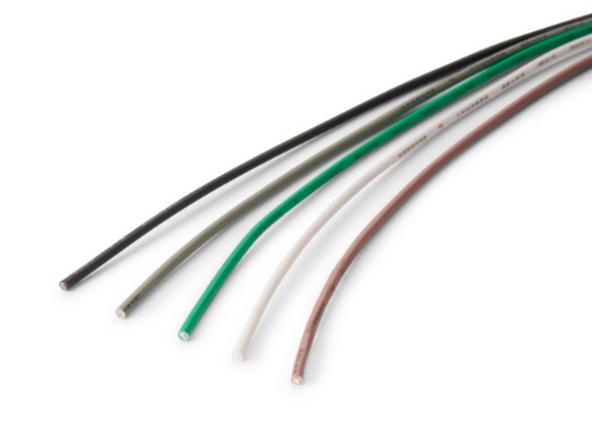Recommended Tools & Consumables
No Recommended Tools & Consumables specified.
Hardware & Accessories
-
-
Hwasung Thermo units requires the HRN-CCHW harness.
-
-
-
The firmware version of the display must be 3.89 or newer. Older versions are not supported.
-
There are two ways of checking the in-cabin controller firmware version:
-
Sometimes, the firmware version can be available on stickers placed on the in-cabin controller. The following examples outline two controllers which contain the versions “3.89” and “5.11”. The firmware version is printed on the display:
-
-
-
Not all 3.89 or newer firmware versions need to be configured. If the in-cabin controller you are connected to does not have the following parameters, do not proceed with the following steps.
-
To ensure the refrigeration unit will communicate with the the IOX-COLD, configure the in-cabin controller to the outlined settings.
-
Press and hold the UP button for 6 seconds, then using the UP and DOWN buttons to enter 5108 as the password to access the engineering menu.
-
Use the DEF button to move left, En-D button to move right, and MODE button to accept.
-
Use the UP and DOWN button to move between the available settings, then modify a configuration by pressing MODE. The value flashes to indicate that you are modifying the setting.
-
Use the UP and DOWN button to modify the value, then press MODE to save the setting.
-
The menu closes automatically if no button is pressed for 2 seconds.
-
Configure the following: Change the configured communication protocol from PF-A to PF-r. Change the HPuS parameter to HPon value.
-
-
-
Locate the controller in the vehicle cabin.
-
Connect the 4-Pin connector of the HRN-CCHW harness to the port located on the bottom of the controller.
-
Ensure the connection is secure and locked into place.
-
-
-
The HRN-CCHW contains loose wires which allow connecting the IOX-COLD to additional sensors such as 1-Wire temperature sensors or door sensors.
-
Refer to the Accessories category for installation instructions.
-
-
-
For more information please refer to this document.
-