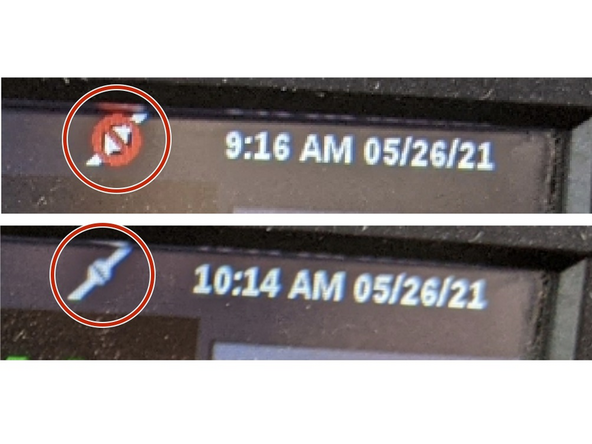Video Overview
-
-
The Event Logging Authentication (ELA) Module is required for the GEN3 models of the Force America 6100 controller and can be ordered from Force America.
-
The Event Logging Authentication (ELA) Module must be Geotab enabled.
-
GEN5 models do not require the ELA Module.
-
Connect the ELA Module to the 2-pin connector attached to the 12-pin harness (P/N 1016023).
-
-
-
The IOX-WRKS primary port connects to the DB9 (RS-232) serial port on the ELA Module of the Force America 6100 with the HRN-FAI cable.
-
-
-
Power on the Force America 6100 controller.
-
Enter the [Calibration] menu.
-
An access code may be required and can be obtained from your Force America representative.
-
Under the [Configuration > Enabled Options] menu set [Event Logging] to "AVL".
-
Under the [Configuration > Shutdown] menu set [Hibernate] to "Disabled".
-
Navigate to the [Configuration > Event Logging > Intervals] menu and set each parameter to "Enabled".
-
Exit the [Calibration] menu and reboot the controller.
-
The Force America 6100 controller is now configured to stream data to the IOX-WRKS.
-
-
-
Set [Spinner], [Conveyor] and [Liquid] to desired settings.
-
Press the green knob (on and off) on the controller to trigger an event change.
-
Verify the data.
-
-
-
The icon shown in the image can be used to verify if the authentication was successful and that the data connection is established with the IOX-WRKS.
-




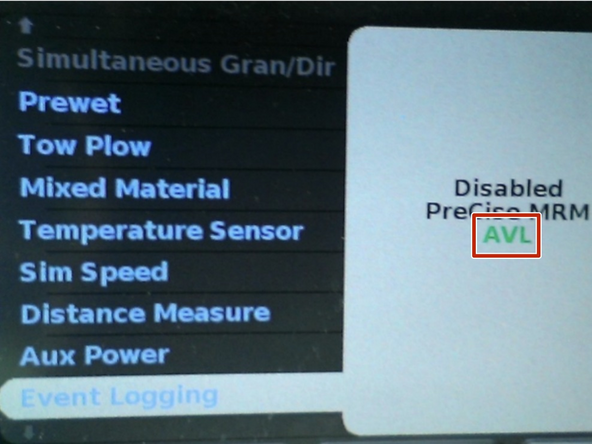
![Enter the [Calibration] menu.](https://d3t0tbmlie281e.cloudfront.net/igi/geotab/WcBGlQpwBO1aqaZS.medium)