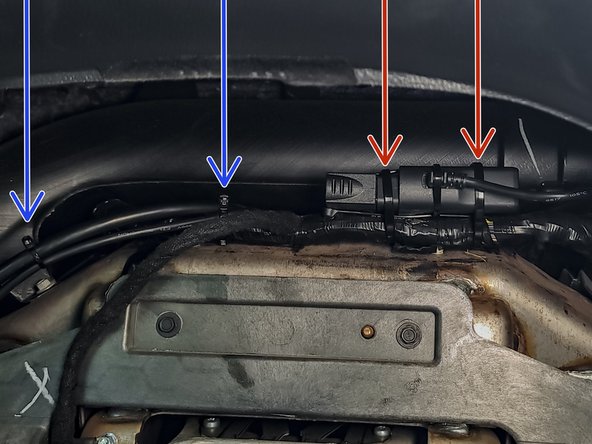-
-
Remove the rubber cover on the GO device to expose the IOX port.
-
Plug the IOX cable into the GO device.
-
Important: you must plug IOX devices into the GO device BEFORE powering up the GO device.
-
-
-
Turn on the vehicle ignition.
-
Verify the LED pattern.
-
The device emits 2 quick beeps every 60 seconds during setup. When setup is complete, all three LEDs turn solid and the device emits 10 quick beeps.
-
-
-
Route the device and harness to the mounting location as needed. The mounting location should have as clear a line of sight to the sky as possible (for cellular/GPS connectivity). Lines of sight through plastics, glass, and composites are generally acceptable.
-
Ensure cable does not interfere with any moving parts.
-
Secure harness as needed with cable ties.
-
Secure the device using 2 cable ties.
-
To ensure reporting quality, the device must be secured with no free movement!
-
Device must NOT be secured such that the bottom side is in direct contact with metal!
-
Almost done!
Finish Line