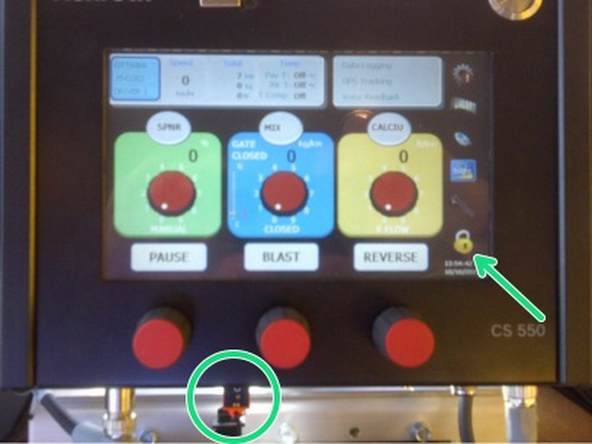Video Overview
-
-
Rexroth supplied CS550 CS660 GPS/AVL cable from control head to Primary Port required.
-
Part Number 987376776 - requires M/F null adapter.
-
Part Number 987480240 - requires M/F null adapter.
-
Part Number 987400008 - no null required
-
-
-
Connect to the ACC port on the controller.
-
On the Rexroth cable, use port labelled GPS or AVL to connect to the IOX-WRKS primary port.
-
Use HRN-DB9SI15 if additional length is required.
-
-
-
From the main screen of the CS550, insert programming key into one of the USB ports of the control head.
-
Wait about 10 seconds, then press the lock symbol icon on the bottom right of the screen.
-
On the programming screen. Ensure the “AVL” box is checked. The GPS box should be unchecked.
-
Press the exit button to return to the main screen - this is the door icon on the bottom left of the screen and remove programming key.
-
-
-
Placing CS550 in ground speed simulation by pressing the Speed button, it should indicate 0
-
Press and hold the up arrow for 5 seconds.
-
Increase the speed value to about 40.
-
-
-
1. Set the material rates on the screen to a desired setting.
-
2. Verify data flow.
-
The gear icon with AVL indicates the IOX-WRKS has a Rexroth configuration and is polling the CS550.
-
The gear icon WITHOUT AVL indicates there is no AVL connection. Check the wiring, null adapter requirement, and the configuration.
-
3. When test is complete, return speed to zero using the down arrow.
-
Never leave a controller in simulation mode!
-