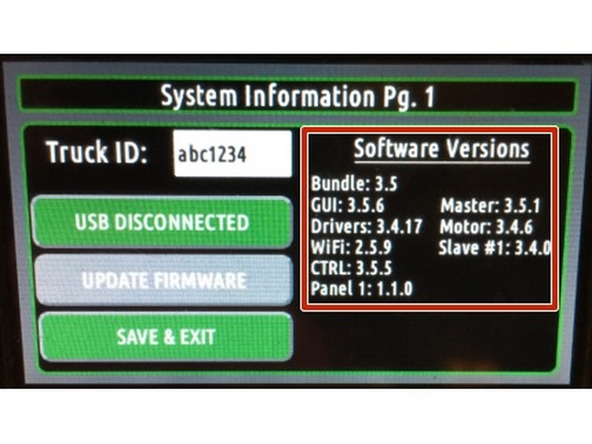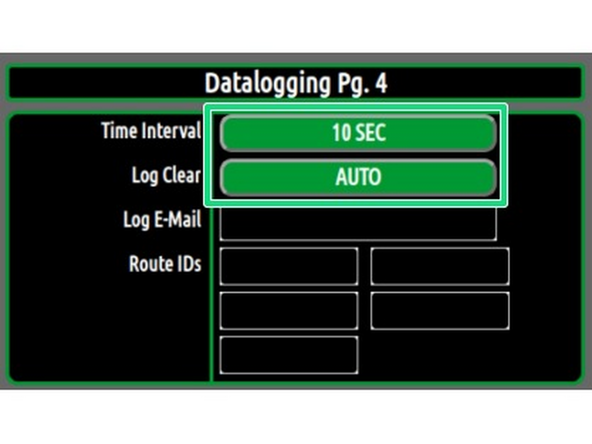Video Overview
-
-
Muncie to IOX-WRKS CANBUS requires HRN-DS02Y8
-
-
-
Connect HRN-DS02S8 Y harness to cable coming from the bottom of the controller head.
-
Connect the other to the IOX-WRKS CANBUS connection
-
Do not connect HRN-DS02S8 Y Cable COMM to Joystick or Control panel loop harnesses.
-
-
-
Once cables are secured be sure to power cycle the controller to reset COM.
-
Use the Auger and Spinner knobs (push to change) to scroll through the screens.
-
Enter “6795" at the configuration passcode to confirm and set COM.
-
Page 1 - Verify software version. Requires firmware V3.5 or higher. (Note: 3.10 is newer than V3.1 or V3.5)
-
Page 4 - Set Timer Interval to “10 sec” and set Log Clear to “AUTO”
-
-
-
At Configuration passcode enter “SENSOR”
-
Set SIM speed (~30) and close window.
-
Confirm SIM Speed on Totals page.
-
Start spreader and conform rates changing (Totals)
-
Always reset SIM speed to zero on completion of tests!!
-
Never leave a controller in simulation mode!
-